✔ f໐ຖtŞ f໐r ຟhคtŞคpp ¯\_(ツ)_/¯
Italic
Bold
Italic Bold
Strikethrough
Monospace
Below are the Whatsapp Font Style
Enhancing Typography for WhatsApp: Elevate Your Messaging Experience
In today's digital age, communication has evolved to become more versatile and expressive. WhatsApp, a widely used messaging platform, has transformed the way we connect with others. While the platform offers a range of features, including text messaging, multimedia sharing, and voice calls, the visual aspect of communication often goes unnoticed. Typography, the art of arranging and designing text, plays a crucial role in conveying emotions, context, and style in your messages. In this comprehensive guide, we will delve into the world of typography and explore how you can enhance your messaging experience on WhatsApp.
The Power of Typography
Typography is more than just selecting a font; it's about creating a visual language that complements your thoughts and feelings. The right typography can make your messages stand out, evoke emotions, and even reinforce the message itself. When it comes to WhatsApp, typography can influence how your words are perceived and interpreted by the recipient. Whether you're expressing excitement, sincerity, or urgency, the choice of fonts and text formatting can amplify the impact of your words.
Mastering Text Formatting
Beyond font selection, mastering text formatting is essential for effective communication. WhatsApp offers a variety of formatting options, allowing you to emphasize keywords, create lists, and even cross out text to convey different meanings.
- Bold: Use asterisks (*) before and after the text (like this) to make it bold.
- Italic: Place underscores (_) before and after the text (like this) to italicize.
- Strikethrough: Employ tildes (~) around the text (like this) to cross it out.
How to write different fonts in whatsapp?
Simply visit www.whatsappfont.com then type the text or paste the content you want in different fonts then different types of fonts will appear.This is how you use different fonts in whatsapp
How to write bold in whatsapp web?
Just visit www.whatsappfont.com then type the text or paste the content you want in bold. Then scroll down you see your text in bold.

How to write itelic in whatsapp web?
Simply visit www.whatsappfont.com then type the text or paste the content you want in bold. Then scroll down you see your text in itelics.
How to write Strikethrough in whatsapp web?
Simply visit www.whatsappfont.com then type the text or paste the content you want in bold. Then scroll down you see your text in Strikethrough.
How to write Monospace in whatsapp web?
Simply visit www.whatsappfont.com then type the text or paste the content you want in bold. Then scroll down you see your text in Monospace.
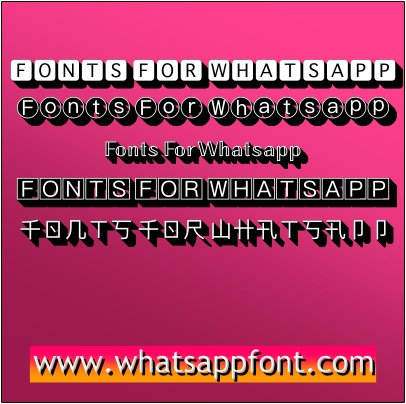
How can I change my WhatsApp font without app?
To change font style in Whatsapp, type the name you want to change, then this online generator tool will automatically change the font, then copy and paste.
How this website help?
This website generates whatsapp font style online which means you can change your default whatsapp font name.
This whatsapp text generator tool helps users who wants whatsapp different font style to send in message box.
You can also change your fonts for whatsapp bio, which makes your bio ( about yourself) unique and cool.
This online tool enables you to choose font online whatsapp
How do you get different fonts on WhatsApp?
In order to get different fonts on WhatsApp, type the name you want to change, then this online generator tool will automatically change the font, then copy and paste.

Can this site generate cool fonts for whatsapp caption?
yes, it can generate cool fonts for whatsapp status caption font style
Can this site generate whatsapp status in stylish fonts?
Sure, it can generate whatsapp status in stylish fonts quickly
Can this site generate whatsapp about style ?
Sure, it can generate whatsapp about style freely
Can this site generate whatsapp style font ?
Definetly, it can generate whatsapp style font
Websites like these often provide a collection of different font styles that users can use to customize their WhatsApp messages. These fonts can be used to change the appearance of text in WhatsApp chats and make them more visually appealing.
WhatsApp Font Style is a feature that allows users to customize the appearance of their text in WhatsApp chats. With this feature, users can deviate from the default font style and choose from a variety of different fonts to make their messages more visually interesting and personalized.
By utilizing WhatsApp Font Style, users can express their creativity and add a unique touch to their conversations. Whether it's a formal or playful tone, users can select from various font options to match their intended message style. The fonts may range from elegant and cursive styles to bold and eye-catching designs.
Customizing the font style in WhatsApp can be done by using external tools or applications. These tools typically generate a modified text that can be copied and pasted into the WhatsApp chat window. Once applied, the chosen font style will appear in the recipient's WhatsApp chat as well.
It's important to note that WhatsApp Font Style is a visual enhancement and does not affect the functionality or the interpretation of the text. Additionally, the font styles are only visible on devices that have the necessary fonts installed or support the selected style.
Overall, WhatsApp Font Style allows users to add a personal touch to their messages, making conversations more engaging and visually appealing.
Following are the keywords people search
- Different types of fonts in whatsapp
Copyright 2021 whatsappfont.com Generator